Facebook Internet Security
It is no secret that anyone who uses a social networking site such as Facebook gives up some of their privacy. If you use a social networking site regularly, you probably already know that. What you may not know is that it is not uncommon for social networking accounts to be hijacked by hackers; preventing you from accessing your account and leaving your friends, acquaintances and your business associates vulnerable to various forms of internet attacks.
Now, Facebook is addressing this issue by allowing users of the service to log on using a secure connection. Unfortunately, unless you make a change to your account, you can't take advantage of this change.
If you have a Facebook account, every time you log-on your account credentials are transmitted without encryption. This means that they can be intercepted fairly easily. And if you use Facebook on your mobile phone or via a wireless network in a public place, it is even easier for a hacker to gain access to your user name and password. In fact, there is an application that hackers use that is designed specifically for this purpose.
Once hackers gain access to your account, they can do a lot of damage. They can change your password and lock you out of your own account. They can send messages to your friends, posing as you. They can post embarrassing or false information about you or your friends on your pages and on their walls. If you use your Facebook account for business, just think of the damage that this could do to your reputation.
Facebook is now in the process of introducing a security fix to help solve this problem. Anyone with a Facebook account should really take advantage of this fix. The company has introduced a secure logon feature.
Facebook is not setting up the secure logon as a default method for logging into Facebook.
In order to take advantage of the feature, you have to manually make the change yourself.
To do this follow these steps;
Logon to your Facebook account.
Once the first page loads, click on the "Account" drop down link at the upper right side of the page.
Select "Account settings".
Once that page loads, on the "Settings" tab, find "Account Security" and click on the "change" link.
Then select the check box next to the line that reads "Browse Facebook on a secure connection (https) whenever possible".
Finally, save your changes.
You should know that Facebook is currently in the process of rolling this feature out and it is going to take them a few weeks before it is available to all users.
If it is not available to you yet, then check back in a week or two. Also, not all applications for Facebook will work with "https" enabled. Facebook's blog says that they are working on this issue.

 NEWSLETTER SIGN UP
NEWSLETTER SIGN UP SUBSCRIBE
SUBSCRIBE CONTACT
CONTACT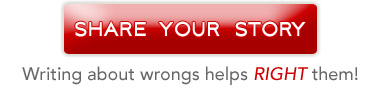




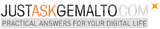
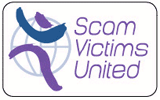











Leave a comment