If you use an easy-to-guess password, criminals can easily find their way to your banking records, email accounts and computer files. Keep your personal information private by choosing the right password.
Here's a recent consumer email that shows why it's important to create multiple passwords when using multiple online accounts, and some tips to help you get started;
Several of my online accounts were hacked after someone figured out my password that I use for various online sites. It's a headache figuring out how to remember many different passwords, to secure all my online accounts. Any suggestions?
Your house key is one of the most important possessions you will ever own. That key gives you access to your home while keeping intruders out. A password is the electronic version of a key. It gives you access to your banking records and

Image by mali mish via Flickr
Don't Get Personal
You might be tempted to use your personal information - your address, pet's name, telephone number, or birthday - as your password. We all fear forgetting any complicated string of letters, so we choose things that are easy to remember. Unfortunately, criminals can also easily figure out guess your address, telephone number, pet's name and birthday. So don't honor Fido by naming your password after him; aim to create a password so complex, even your own mother wouldn't guess it.
The Longer, the Better
Many sites and systems require passwords to be at least eight characters long - but that doesn't mean your password should be that short. When it comes to passwords, the longer, the better. Consider using a pass phrase - consisting of several words or even a complete sentence - to make it difficult for criminals to crack into your online accounts. Pass phrases are easy for you to remember but hard for criminals to guess.
Don't Just Use Letters
Keyboards have many keys beyond the alphabet ones in the middle, so try to use them all. The "Shift" key is invaluable in creating passwords; instead of capitalizing the first letter of each word in your pass phrase, capitalize the last. Mathematical symbols, quotation marks and square brackets are rarely used in passwords - making them the ideal symbols to include in your password. And consider misspelling words or inserting numbers into words - "apllE" instead of "apple" or "co0ki3" instead of "cookie." A short password made up of a variety of symbols is very secure. If your pass phrase includes only letters, it needs to be long to afford you the same protection.
Don't Rely on Memory Alone
As I noted above, many people use simple and easy-to-guess passwords simply because they are afraid of forgetting a more complicated string of letters and numbers. Writing down and storing all of your passwords is a good idea --just remember to keep your passwords in a safe location - and not on a slip of paper taped to your computer monitor. Hide your list of passwords in a safe in your closet, in a locked drawer in your desk, or even in a box under your bed. Never save your pass phrases in a file on your computer or on an online storage site. This is the first place criminals look when searching for passwords - don't give them easy access to your personal information.
Treat Your Passwords Like Your Underwear
That is, you should change both often. Criminals will have a hard enough time guessing your complex password; if you change your password regularly, they might never break into your online accounts. If you have a long, complex password, change it monthly. Change your short passwords every week.
Variety is Key
Never use the same password for all of your accounts. Remembering 20 different passwords might be hard, but those 20 passwords safeguard your life savings, your credit rating, and your online identity. If a criminal guesses one of your passwords, he may be able to access your e-mail or say, your eBay account. That's bad enough. But look at it this way; he or she cannot gain entry into your other 19 password-protected accounts.
Keep Your Password Private
The best password in the world is useless if a criminal can see you typing it into the computer. Never enter a password into a public computer; it could be infected with software that records your keystrokes. A criminal can then see every letter and number you type, capturing your passwords and other sensitive information. Leave the public computers for random Internet browsing, and do your online banking at home. And never reveal your password to anyone, either in person or online. Banks, credit card companies, and e-mail providers will never send out e-mails asking you to click on a link and enter your password. This is a phishing scheme; criminals send out spoof e-mails, create phony links, and then capture the passwords unsuspecting people enter onto the fake site. The criminal will then enter your account using your password. To avoid various phishing schemes, only enter your password on legit sites and don't ever click on embedded links in email or text messages.
The ideal password needs to be easy enough for you to remember but hard enough to stump a criminal trying to decipher it. The truth is, no password is 100 percent safe - if criminals can hack into the most sophisticated computer systems in the world, they can guess a single password. But by creating a complex password - complete with numbers, symbols, and uppercase letters - you have a better chance at foiling a would-be cyber criminal from hacking your accounts.
******************************************************
How secure is your data? Read a few headlines...
Thousands of Hotmail Passwords Leaked
Reports that thousands of Hotmail passwords have been leaked via pastebin.com, a tool used primarily by developers to share code snippets. Read more .
October, 8th, BBC News revealed that it has discovered another incriminating list containing log-in information for 20,000 additional e-mail addresses. The new batch, though, not only includes information from compromised Hotmail accounts, but also from Gmail, Yahoo!, AOL, Comcast and several other major e-mail providers Read more.
Hackers breach online payroll service, steal customer login info
Hackers broke into PayChoice's onlineemployer.com portal and managed to access the real legal name, user name and the partially masked passwords used by customers to log on to the site. Read more here.
What can you do to protect yourself from cyber crime and identity theft?
Take control of your identity -before someone else does!
Whether it be reviewing your credit reports, placing fraud alerts, freezing your credit, or hiring professionals to do the work for you, doing so before being notified of a data theft is key to reducing the impact -and risk of identity theft.


 NEWSLETTER SIGN UP
NEWSLETTER SIGN UP SUBSCRIBE
SUBSCRIBE CONTACT
CONTACT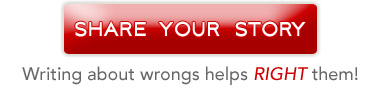




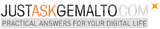
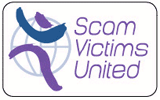











Really great information Denise. I will spend today changing my passwords and PINS, all that you have just proven are far to easy to hack.
Warning heeded. Until reading this I was guilty of using my much loved pet's name compiled with my digital street address as passwords on at least one on-line site. It's easy to overlook how sophisticated and savvy cyber-criminals when we honest citizens tend not to think the way they do. Thank-you.